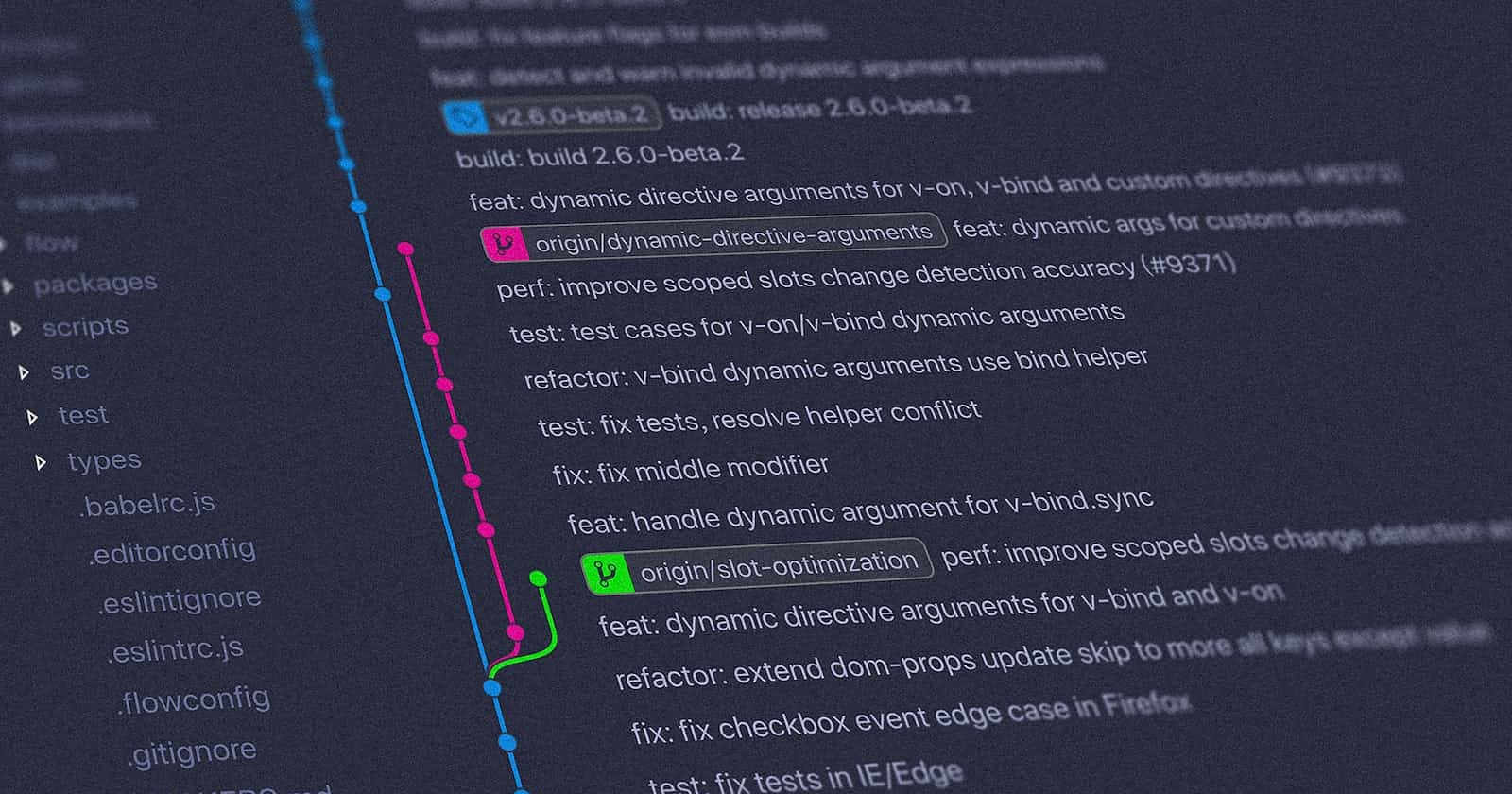How to copy a file from one Git branch to another
If you need to copy a file from one Git branch to another, there's a simple solution using git switch and git restore. Here's the basic process:
# First, switch to the target branch
git switch <my-branch>
# Then, restore the file from the source branch
git restore --source <source-branch> -- file/to/restore
For example, let's say you want to copy the file config.js from the master branch to your new-feature branch. You can use the following commands:
git switch new-feature
git restore --source master -- config.js
This technique is particularly useful when you are working on a web app and updating dependencies in the package.json. Sometimes the master branch may receive updates to dependencies, while your branch is still open.
This can result in conflicts between your local package-lock.json and the one from the master branch.
To resolve this issue, simply copy the package-lock.json from the master branch:
git switch my-branch
git restore --source master -- package-lock.json
After copying the package-lock.json file, run npm install to update it.
It's worth noting that the --source flag accepts not only branches but also specific commits or tags.